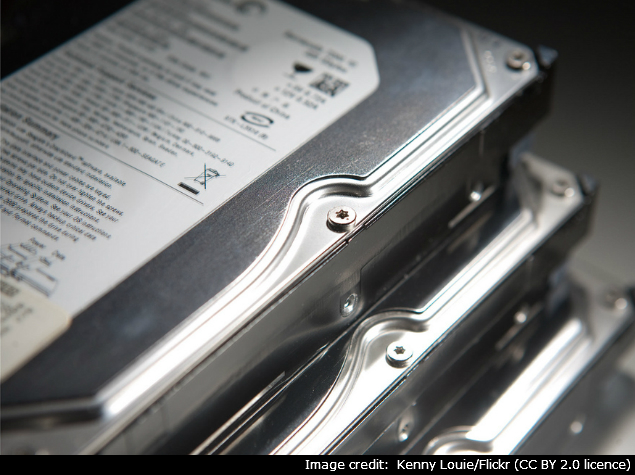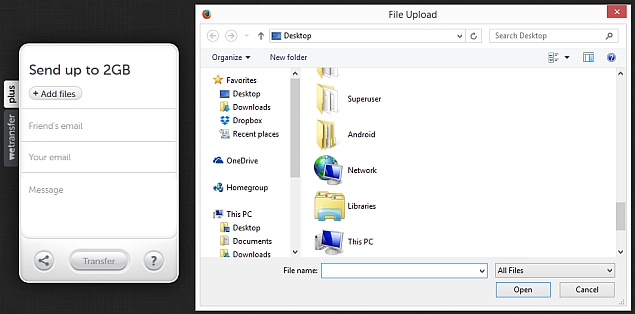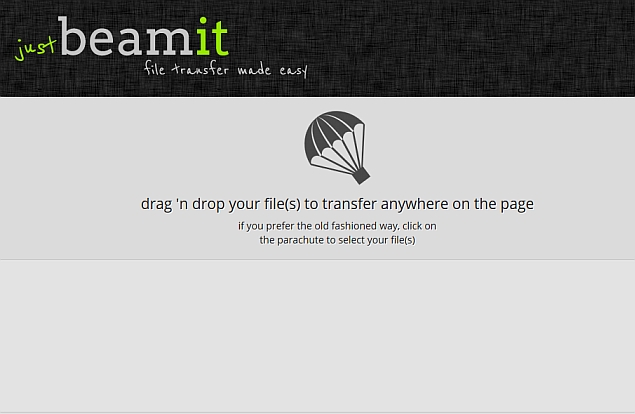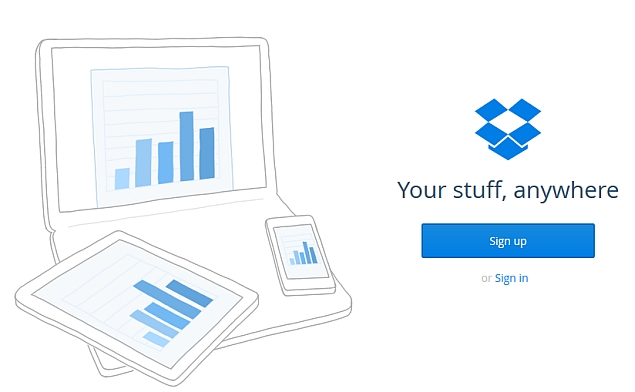Sony's PlayStation Network was forced offline for much of Sunday by a cyber-attack in what appears to be a campaign against several online gaming services. Microsoft's XBox Live, Blizzard's Battle.net, and Grinding Gear Games are among others to have reported being disrupted over the weekend. The attacks coincided with a bomb scare involving a flight carrying a Sony executive. An American Airlines jet was diverted after a threat was made online. A warning that the flight - from Dallas-Fort Worth to San Diego - was carrying explosives was subsequently repeated by a Twitter account that had been used to claim responsibility for the online attacks. John Smedley, president of Sony Online Entertainment, had been tweeting about his firm's efforts to combat a "large scale DDoS" before posting a message saying he was about to board the plane. DDoS stands for distributed denial of service attack - a technique in which many computers are used to flood an online service with requests in an attempt to overload its systems.

After the threatened plane landed in Phoenix, Arizona, Mr Smedley tweeted: "Yes, my plane was diverted. Not going to discuss more than that. Justice will find these guys." A spokeswoman for Sony said that the FBI was now investigating the diversion. However, the Bureau has yet to issue a statement of its own. Jihadist links A Twitter account that has claimed responsibility for attacking Sony and the other video games firms has linked the attacks to the jihadist group Islamic State, posting: "Kuffar [non-muslims] don't get to play videogames until bombing of the ISIL stops." It also makes several references to Isis - the former name used by the Islamic militants. But it is unclear whether this is a diversionary tactic, since an earlier post by the same account states: "Sony, yet another large company, but they aren't spending the waves of cash they obtain on their customers' PSN service. End the greed." To complicate matters another hacker, who is associated with the Anonymous hacking collective, has claimed responsibility for the DDoS on the PlayStation Network, saying they mounted it to highlight vulnerabilities in Sony's system. This hacker has criticised the other claims of responsibility and posted screenshots that purport to support their case. Xbox disruption Sony's PlayStation Network was notably taken offline for more than three weeks in 2011 after a hack attack that compromised its members' personal details and exposed their encrypted debit and credit card accounts. However, the firm's social media manager has sought to reassure subscribers about the latest attack. "We have seen no evidence of any intrusion to the network and no evidence of any unauthorized access to users' personal information," Sid Shuman blogged.

"In light of today's issue, the networks will not undergo the regularly scheduled maintenance, which was planned for Monday, August 25. "We sincerely apologise for the inconvenience caused by this issue." Microsoft declined to "comment on the root cause" of disruption its rival Xbox Live online gaming service has faced. However, a message on is support site stated that Xbox One owners were experiencing "server unavailability issues" when trying to join other players in online games. The webpage also mentions problems faced by owners of the Xbox 360 trying to connect to Diablo III's party chat feature . This appears to be a consequence of an attack on Activision Blizzard's gaming service Battle.net, which also supports World of Warcraft and Starcraft titles. "Battle.net game services have recently been subject to DDoS attacks. We worked diligently along with our ISPs [internet service providers] to improve the situation and currently are seeing more stability," said a message posted to the facility's site.

Meanwhile, Grinding Gear Games posted a message on the Twitter account of its game Path of Exile on Sunday, saying: "We're having some server issues due to a DDoS attack. Should have it sorted out soon. Sorry for the inconvenience!" The incidents follow reports of earlier DDoS attacks on other multiplayer titles on Friday, including Eve Online, League of Legends, RuneScape and Guild Wars 2.